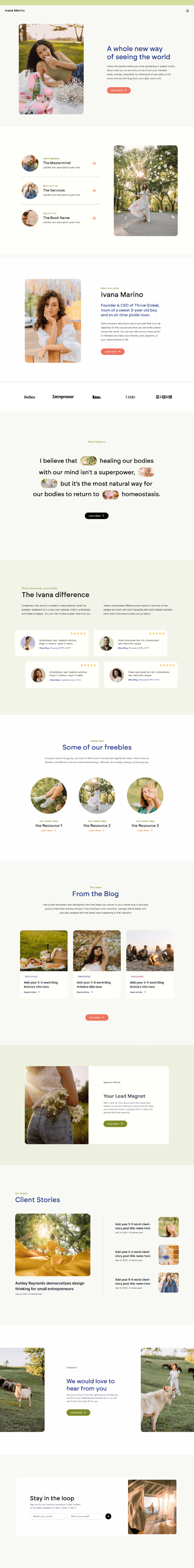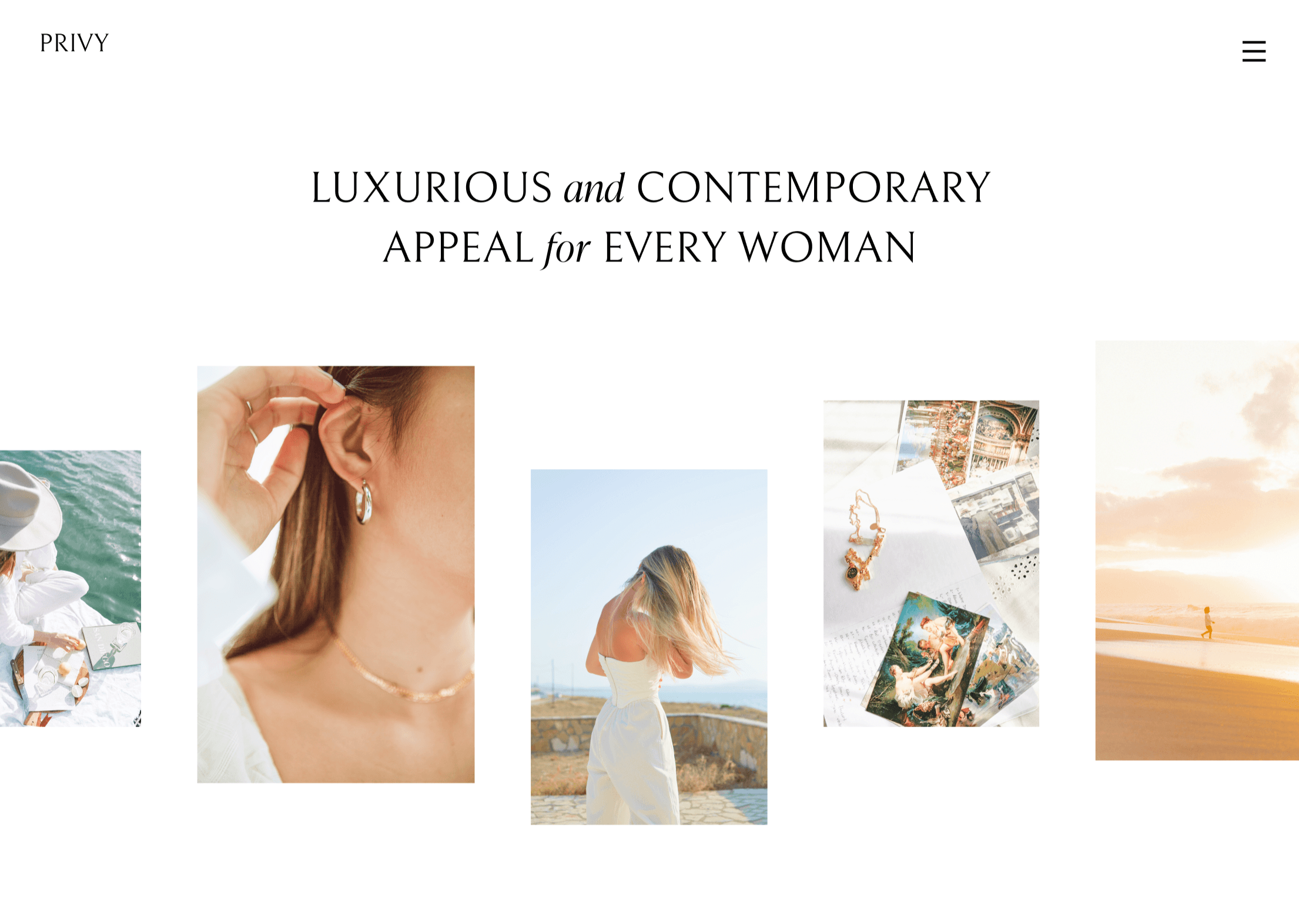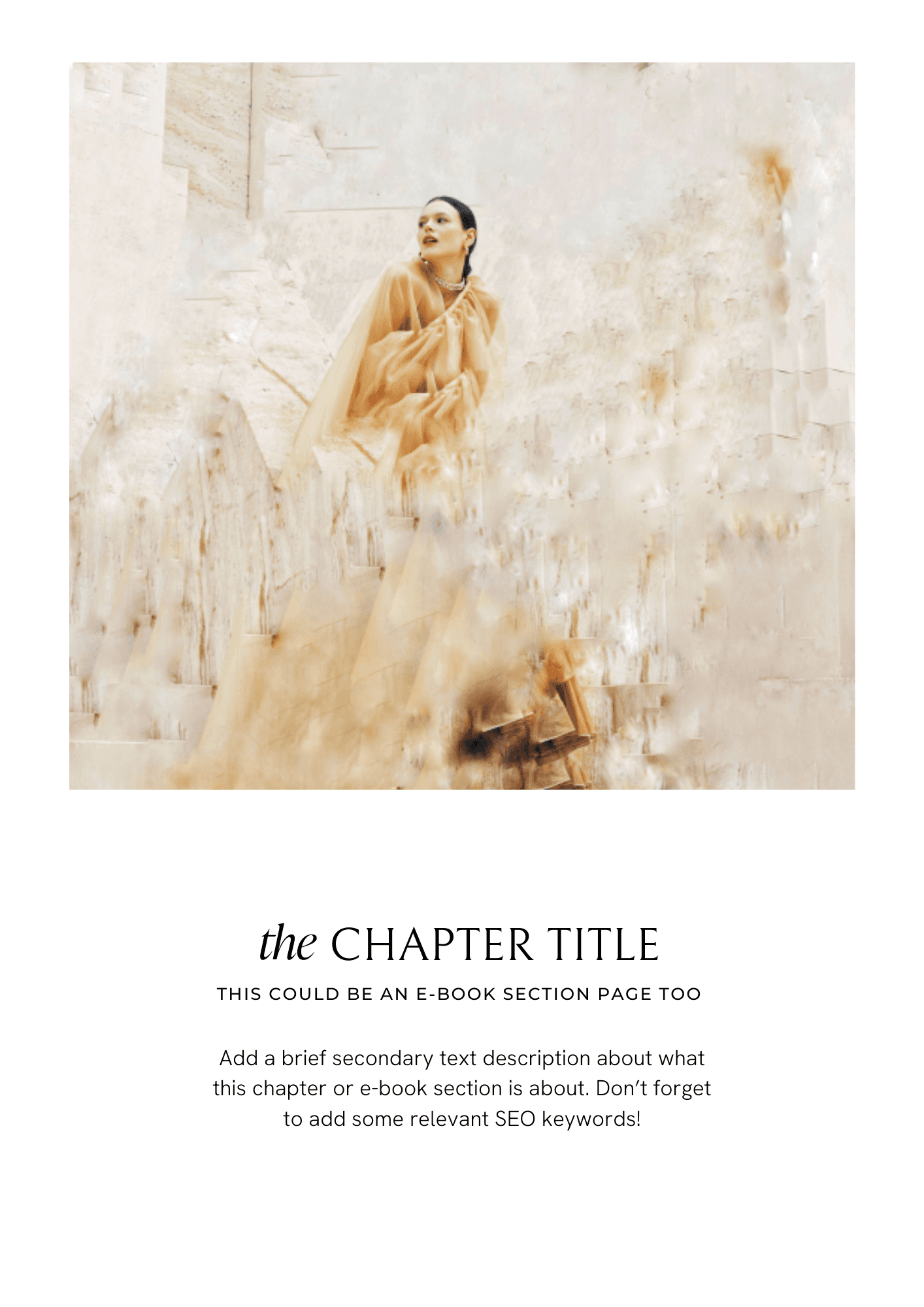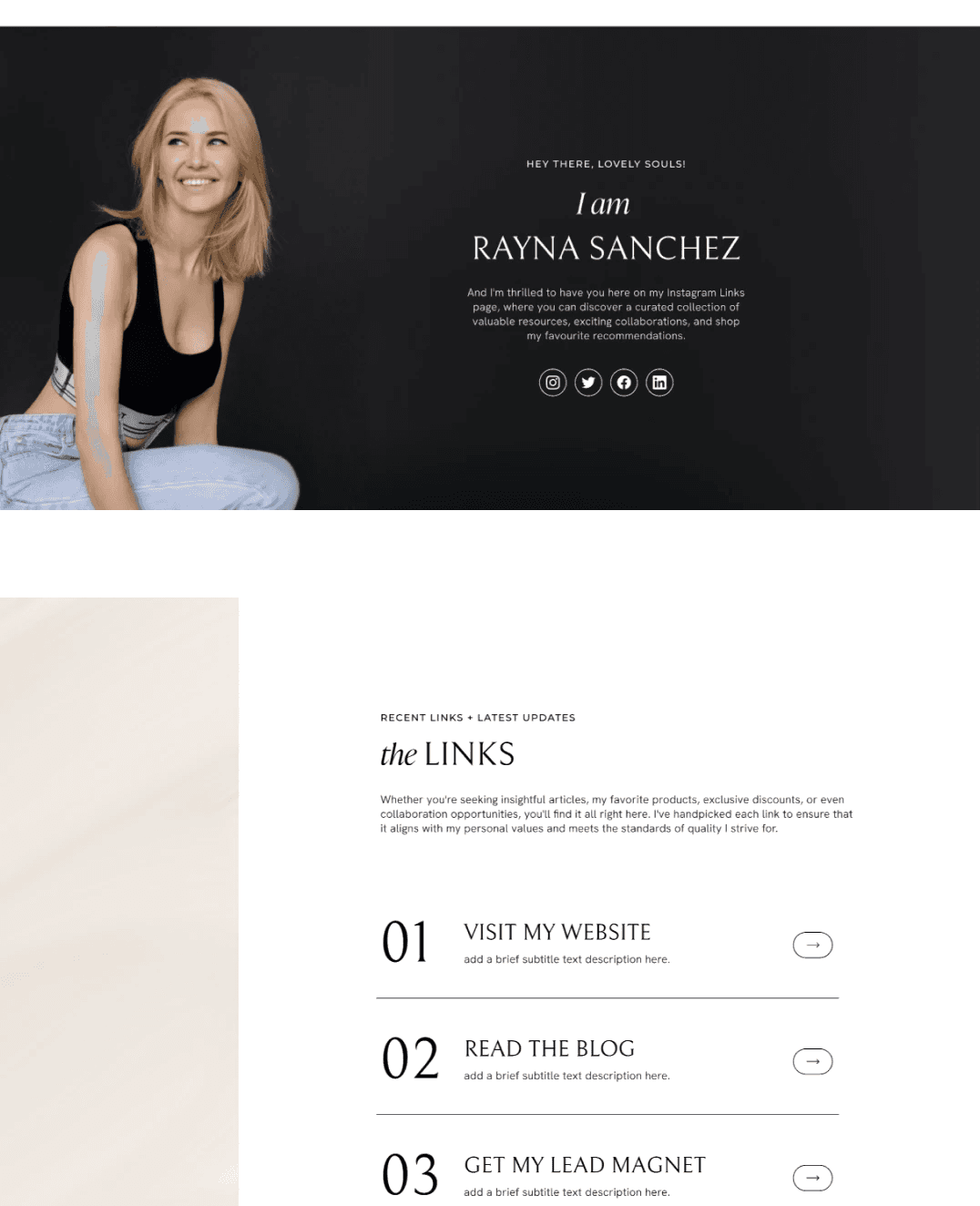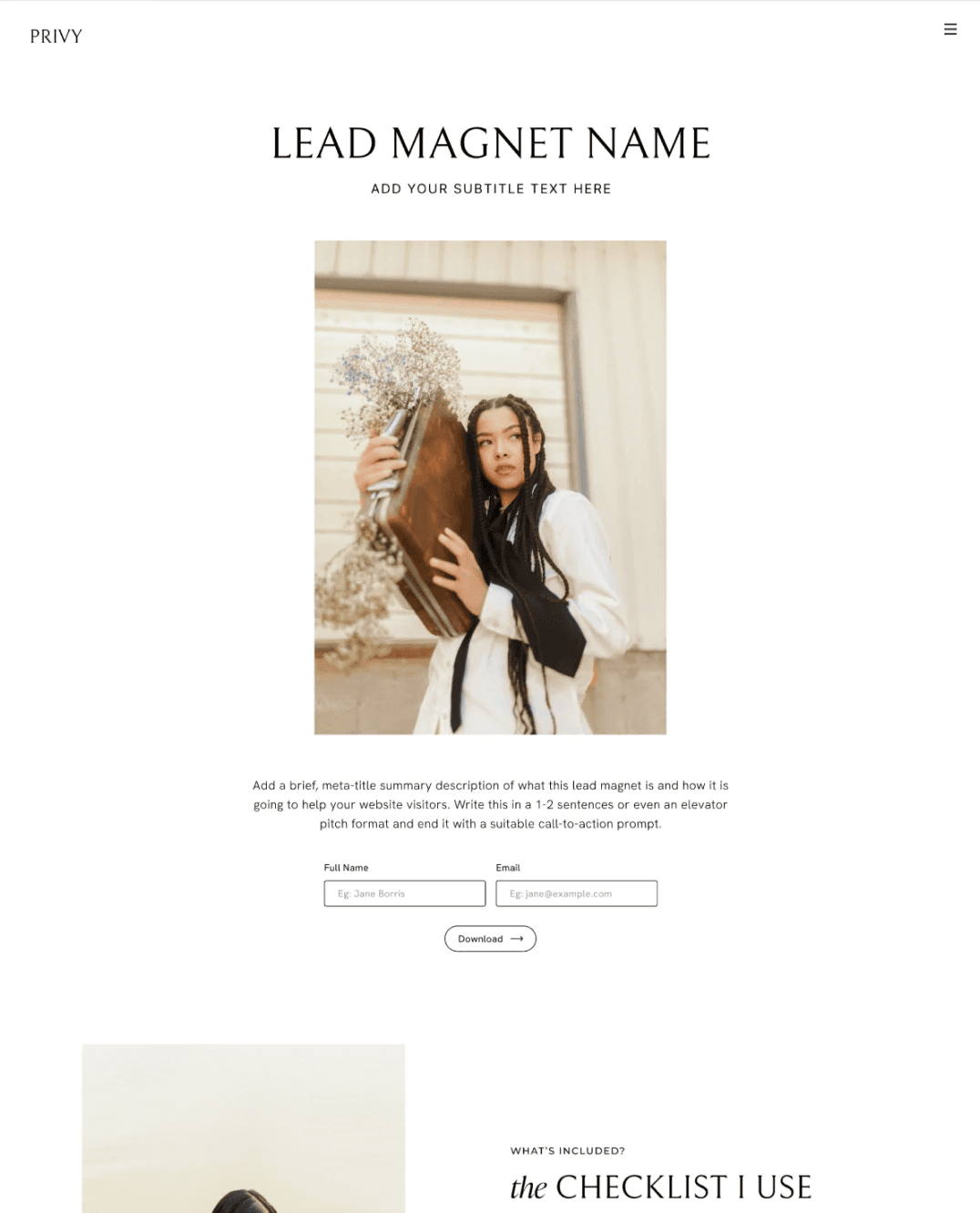How to Add SEO Titles and Meta Descriptions to Your Showit and WordPress Pages
Sep 2, 2024
Marketing
Business & Growth
When it comes to optimizing your website, SEO (Search Engine Optimization) is your magic wand. While a beautiful design catches attention, it's SEO that ensures your site gets found in the first place. SEO titles and meta descriptions are some of the most powerful ways to increase your visibility on Google—and the best part? They’re easy to implement in both Showit and WordPress. Let's break down how you can level up your SEO game by adding SEO titles and meta descriptions to your site!
What are SEO Titles?
An SEO title (also known as a title tag) is the title displayed in the search engine results page (SERP), browser tabs, and social media previews. It's not visible on the page itself but plays a vital role in getting users (and Google) to understand what your page is all about. Think of it as the headline you want people to click on when they find you on Google.

Ideal SEO Title Format
Here’s a simple breakdown of how to format your SEO titles:
Primary Keyword – Secondary Keyword (Optional) – Brand Name
Using this formula ensures your SEO title includes the most relevant keywords for your business while still letting Google know who you are.
Example: Mastering Time Management for Coaches – Productivity Tips – YourBusinessName
This format not only helps with search rankings but also establishes brand recognition and authority over time.
What are Meta Descriptions?
Meta descriptions are the brief blurbs that appear below the SEO title on Google search results. While SEO titles help your page get found, meta descriptions persuade people to click. These concise summaries should explain the content of the page and entice the reader to learn more.
Meta descriptions also get highlighted in search results when they match the user's search query. For example, if your meta description contains the exact phrase someone is searching for, Google will bold it, making your listing stand out.
Meta Description Best Practices:
Keep it under 155-160 characters.
Include your primary keywords but make it natural.
Make sure it reflects the content on the page.
Every meta description should be unique for each page.

Why SEO Titles and Meta Descriptions Matter
Good SEO can bring in new clients who otherwise wouldn’t have found you. And for coaches, consultants, and creative entrepreneurs, even one client can mean a significant impact on your business. Unlike social media platforms, where algorithms change frequently, SEO gives you long-term control over your visibility.
Imagine you’re a life coach like Sarah—a passionate consultant who turned her expertise into a thriving business by mastering SEO basics. Sarah knew she had to show up where her clients were searching. By optimizing her SEO titles and meta descriptions for her Showit and WordPress pages, she doubled her leads within six months. Why? Because she focused on what potential clients were looking for and made sure she was the first option they saw on Google.
Step-by-Step Guide to Adding SEO Titles and Meta Descriptions in Showit
For those of you working with Showit, good news: it's simple to edit your SEO settings! Let’s dive in.
1. Open Showit and Select the Page
Start by selecting the page you want to optimize on the left side panel.
2. Access SEO Settings
Click on the "Page" tab in the top left, and ensure no canvas is selected. This will bring up the entire page’s settings. Next, navigate to the "SEO Settings" tab located on the right.
3. Edit SEO Title and Meta Description
Here, you can input your custom SEO title and meta description. Remember to keep them short, relevant, and keyword-rich!
4. Add a Share Image
Don’t forget the social share image! This is the image that will appear when your page is shared on social media platforms. Make it eye-catching and aligned with your brand.
Adding SEO Titles and Meta Descriptions in WordPress (For Showit WordPress Users)
If your Showit website uses WordPress for blogging, you’ll be using an SEO plugin like Yoast SEO, which comes pre-installed on Showit’s tier-2 plans. Here's how you can add SEO titles and meta descriptions through Yoast:
1. Log into WordPress
Access your WordPress dashboard and open the post you’d like to optimize.
2. Scroll to the Yoast SEO Section
Once inside the post editor, scroll to the bottom where you’ll find the Yoast SEO box.
3. Click “Edit Snippet”
Under the snippet preview, click "Edit Snippet." This will allow you to enter your SEO title and meta description.
4. Add Keywords and Preview
Use keywords naturally and make sure the content is compelling enough to get clicks. Yoast will give you a real-time preview of what it looks like in Google’s search results.
Tips for Crafting Effective SEO Titles and Meta Descriptions
Avoid Keyword Stuffing
Overloading your title with keywords looks spammy and can hurt your rankings. Make it natural.
Target Location-Based Keywords
If your business operates in specific regions, include those locations in your SEO titles and meta descriptions. For example, if you're a leadership coach in New York, your title could be: Leadership Coaching for Executives – New York – YourBusinessName.
Be Specific and Descriptive
Meta descriptions should accurately describe the page. Avoid being too vague or overly promotional. Instead, focus on the value you offer. For instance: Learn how to develop effective leadership strategies tailored to your industry. Start here!
Test and Refine
Don’t be afraid to test different approaches to your SEO titles and descriptions. What works for one page may not work for another, so take the time to review and adjust regularly.
Final Thoughts: The Long-Term Power of SEO
While updating your SEO titles and meta descriptions might seem like a small detail, it plays a crucial role in your website’s visibility. These short snippets tell Google and potential clients exactly who you are, what you do, and why they should click on your site.
Yout too can create an impact in your industry and transform your business with consistent SEO efforts. It can bring in more clients and expand your digital reach with the right SEO optimization strategy. So, start with your homepage, and then make your way through each page and blog post on your Showit or WordPress site, ensuring they all have unique, keyword-optimized SEO titles and meta descriptions. In the end, this small step can make a big impact on your business success!
And remember, if you’re looking for a gorgeous, conversion-focused Showit template to support your online presence, the Raha Mini and Pro kits are strategically designed to help you scale your brand effortlessly. Whether you’re just starting out or ready to level up, these templates make it easy to build an SEO-friendly website without any headaches. Let’s grow your digital empire together!
Latest in the blog
Category
What is Ideal Customer Profile(s)? Top 10 Strategies to use them to strengthen…
16 minute read

Category
What are customer loyalty metrics?
16 minute read

Category
The Loyalty Effect: 5 Brands that have mastered Customer Devotion
16 minute read