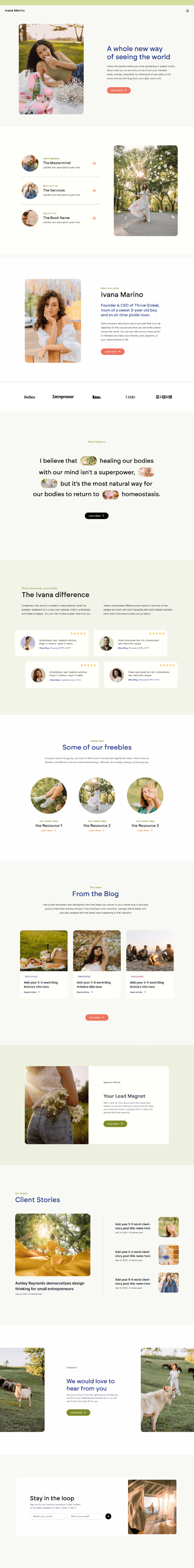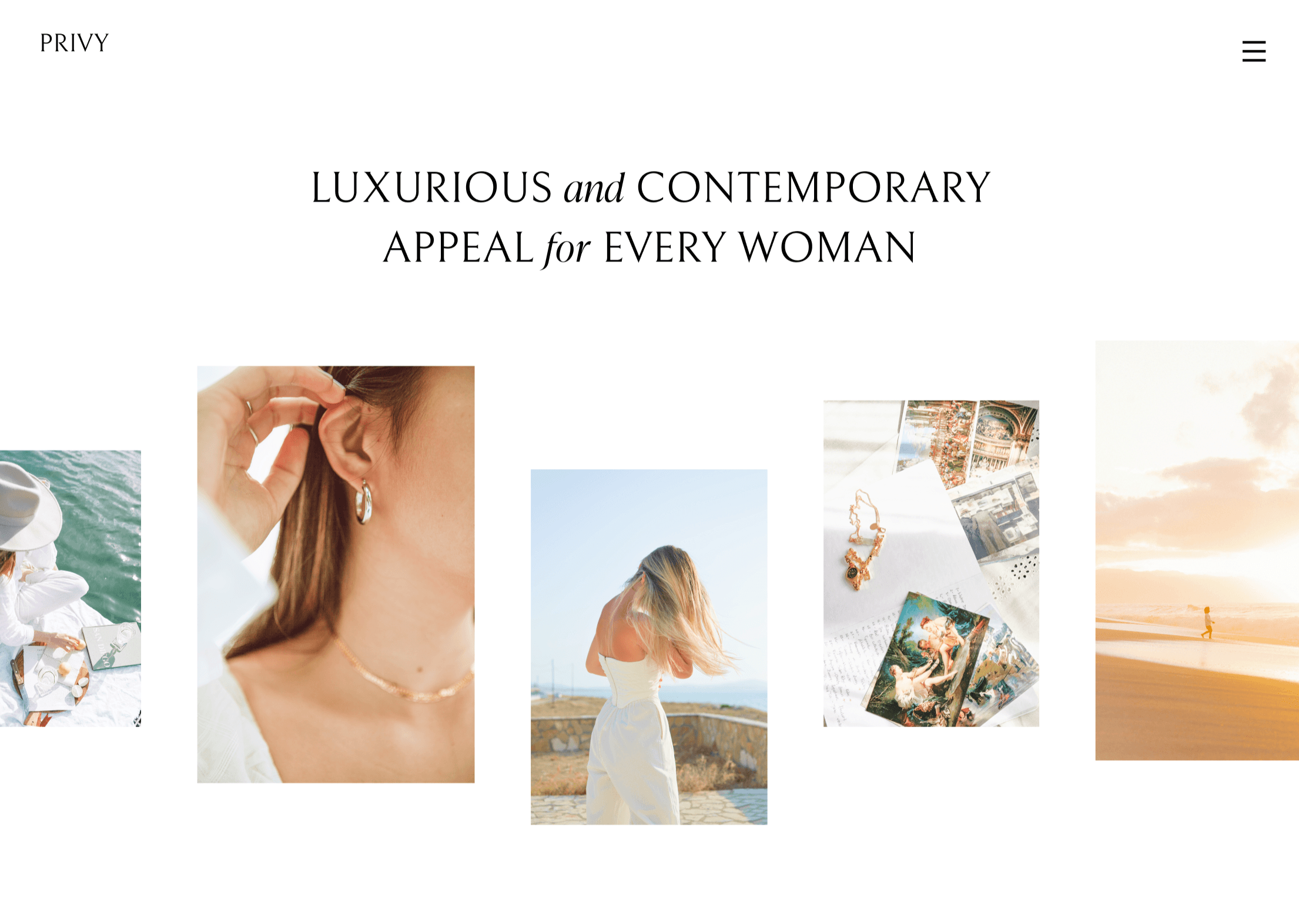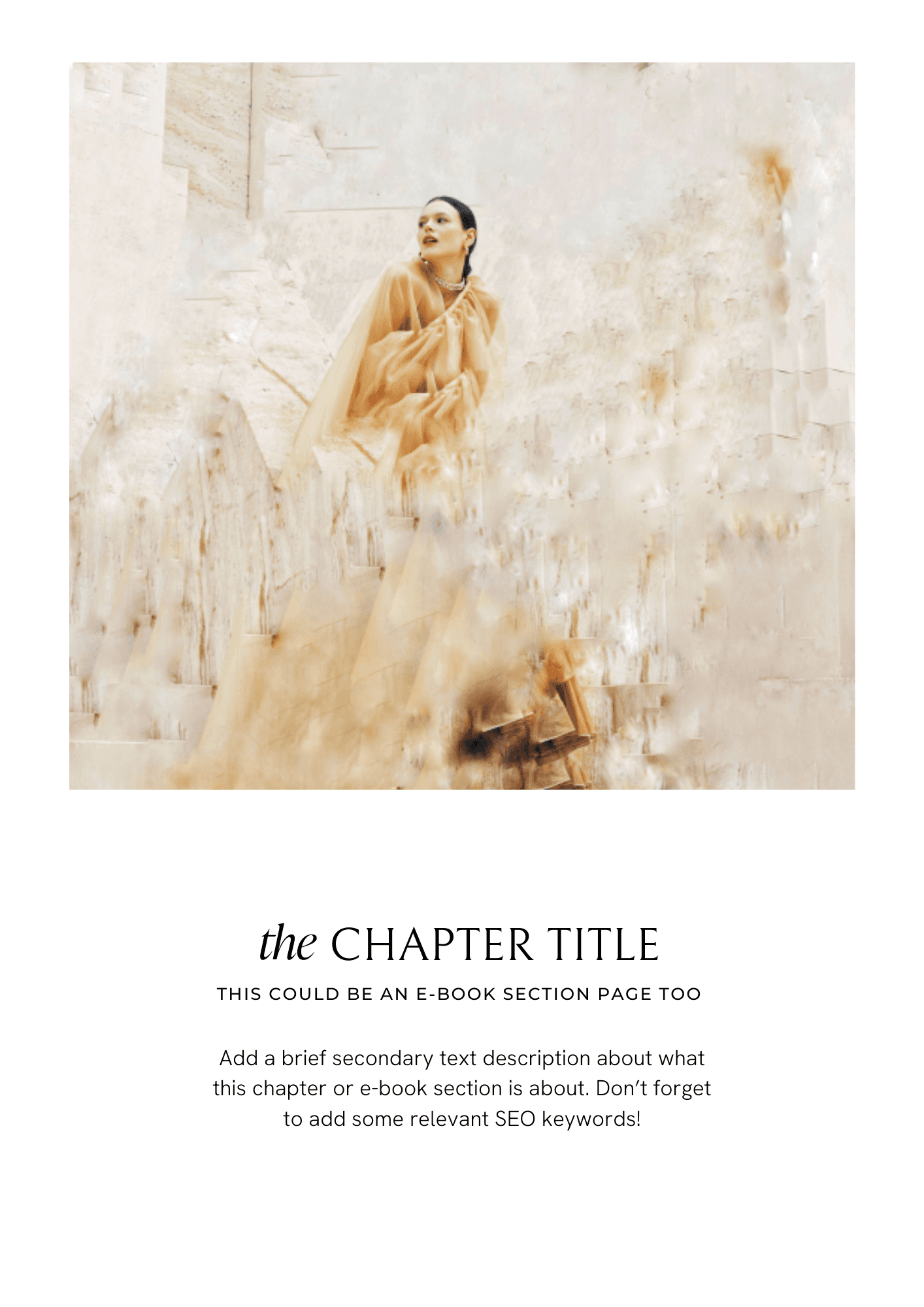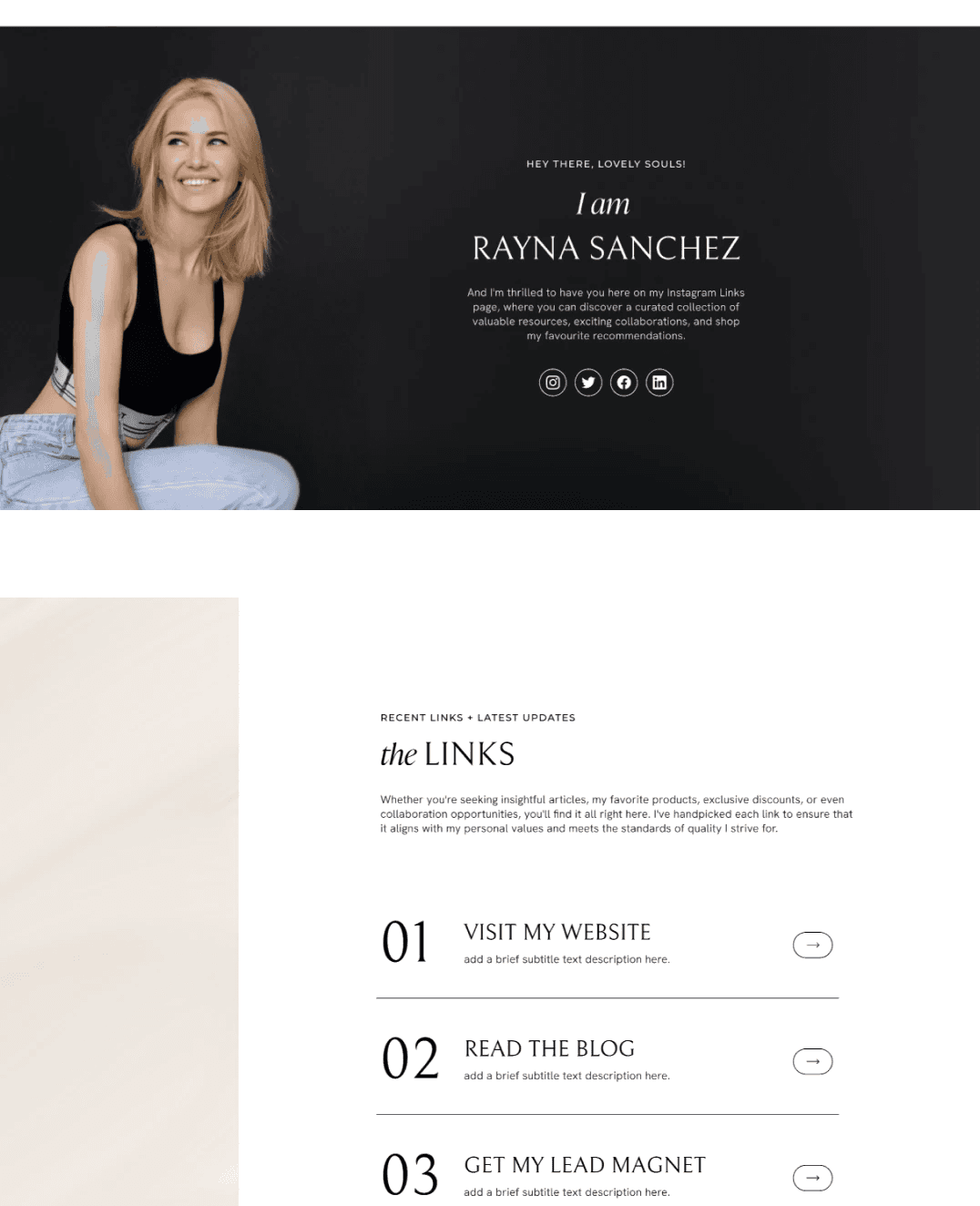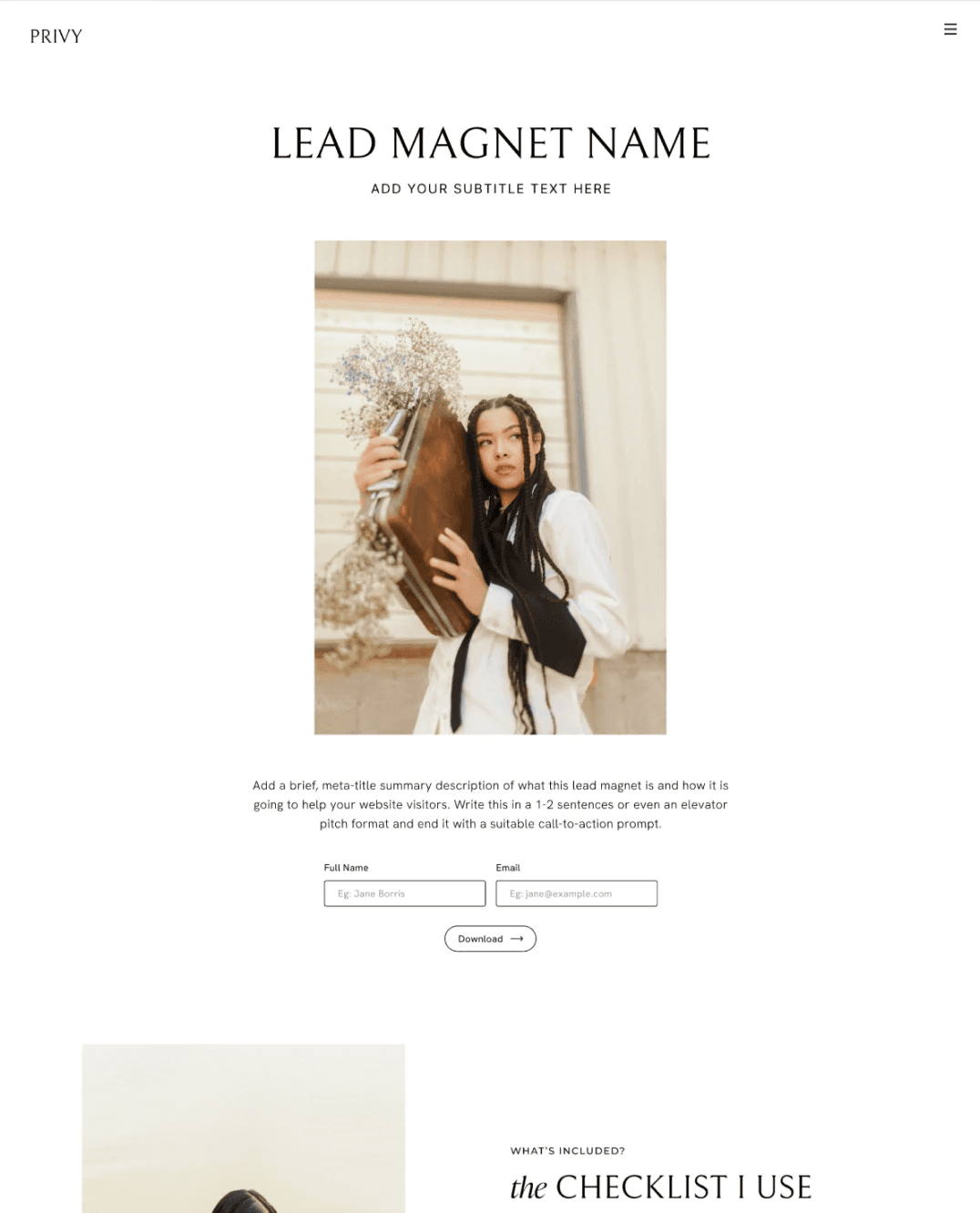Showit vs Squarespace: Which One Fits Your Business?
Oct 20, 2024
Showit
Design
Choosing the right website platform can feel like trying to pick the perfect outfit for an important event. Do you go with something easy and comfortable, or do you take a little extra time to create something uniquely yours? If you’ve been toying between Showit and Squarespace, you’re probably asking yourself the same questions I did when I hit a turning point in my business. I’ve been where you are, and I’ll share my story in a bit—spoiler: I’ve tried both!
As a service-based entrepreneur, your website isn’t just a digital business card; it’s your storefront, your first impression, and often, your greatest sales tool. But the debate rages on—Showit or Squarespace?
The Showit Experience: Customization Meets Intuitive Design
When I made the leap from Squarespace to Showit, I’ll be honest—I expected a steep learning curve. The first time I opened Showit, I had that moment of, “Wait, how do I start?” But then, something clicked. Showit reminded me so much of using Canva that within minutes, I felt right at home. If you’ve ever used Canva to design anything, you’ll be able to work with Showit’s drag-and-drop interface with ease.
I didn’t need a manual, a tutorial, or even a designer—I jumped right in. The best part? I could literally move anything anywhere on the page without worrying about code. Text boxes, images, buttons—all completely customizable at the click of a mouse. It’s like having unlimited creative freedom, but without the overwhelming complexity that sometimes comes with too many choices. You have a canvas (pun intended) that you can turn into anything, but it feels intuitive and easy.
This was a breath of fresh air compared to Squarespace, where every little change had to fit into a pre-designed template. I remember struggling to adjust font sizes or change layouts—everything felt so fixed. On Showit, I could finally bring my vision to life without compromise. That freedom to design was exactly what I needed at this point in my business journey.
Customization and Ease of Use Winner: Showit
Showit combines creative freedom with a design experience that feels second nature. The interface is so easy that if you’ve ever designed anything on Canva, you’ll find Showit a joy to use. No coding, no limitations—just pure creativity unleashed.
My Squarespace Experience: Why I Switched to Showit
Before I dive into more comparisons, I have to share a bit about my journey with Squarespace. When I first started my business, Squarespace seemed like the perfect solution. It was clean, polished, and—most importantly—easy to set up. I wasn’t too familiar with website design, so Squarespace’s grid-based templates were a lifesaver. I could just drop in my content, adjust a few colors, and have a professional-looking site in no time.
But as my business grew, I started feeling boxed in. I wanted a website that felt more like me—something that reflected my brand’s unique personality. Squarespace made everything look good, but it was hard to make it look mine. Every design felt somewhat cookie-cutter, no matter how much I tweaked it. And then came the frustration of trying to customize things like mobile layouts or adding new elements. The more my business evolved, the more Squarespace felt like it was holding me back.
That’s when I heard about Showit. At first, I wasn’t sure. I loved how simple Squarespace was, and I worried that Showit might be too complex. But after a bit of research—and a pep talk from a friend who’d already made the switch—I gave Showit a shot. I’m so glad I did. While Squarespace was a fantastic platform for when I was just starting out, Showit offered the flexibility I needed to grow and create something truly custom.

Image: As you can see in the Sophie Marie template's canvas, It's super-easy to customise minute details, like positioning of elements and color/sizing of Text Headings in Showit!
Blogging: Squarespace's Smooth Sailing
If there’s one area where Squarespace still shines, it’s blogging. I’ll be the first to admit that blogging on Squarespace was a dream. The platform integrates blogging into the core of its features, so everything from adding images to adjusting SEO settings is super straightforward. You don’t need any additional tools or plugins—it’s all there.
Showit, on the other hand, uses WordPress for blogging. While WordPress is a powerful tool, it adds an extra layer of complexity. It took me a while to adjust to the WordPress backend after years of the simplicity of Squarespace. That said, once you get the hang of it, WordPress is an unbeatable blogging tool in terms of flexibility and customization.
Blogging Winner: Squarespace
For bloggers or content creators who want an easy, all-in-one blogging experience, Squarespace takes the crown. If blogging is a core part of your business, this is something to consider before making the switch.
Mobile Optimization: Showit Gives You Control
We live in a mobile-first world, and how your site looks on a phone matters—big time. On Squarespace, mobile optimization is automatic. The platform takes your desktop design and automatically converts it to a mobile version. Sounds great, right? Well, not always. Sometimes, things didn’t quite line up as they should, and because I had no real control over the mobile design, fixing it often meant diving into custom CSS—something I definitely wasn’t comfortable with.
Showit does things differently. Mobile design is treated separately from desktop, which at first seems like more work, but it’s really a blessing in disguise. This gives you complete control to ensure your mobile site looks exactly how you want it to. Every little detail can be customized for mobile without affecting the desktop version. And trust me, once you see how stunning your site looks on both, you’ll be glad you took the extra time.
Mobile Optimization Winner: Showit
If you’re aiming for a flawless user experience across all devices, Showit’s separate mobile design gives you the control you need. It’s a little extra effort, but worth every minute.
Showit SEO: The Power of WordPress
When I was using Squarespace, SEO was pretty basic. You could update meta descriptions, alt tags, and titles, but beyond that, there wasn’t much room to dig deeper. For a long time, that worked just fine for me. But as I started to focus more on growing my business and increasing my visibility online, I needed more flexibility.
That’s where Showit’s integration with WordPress really shines. WordPress is one of the most powerful platforms out there for SEO, thanks to plugins like Yoast. These tools allow you to optimize every part of your website for search engines, from your page titles to your image names. This level of customization is crucial if you’re serious about ranking high in search results.
SEO Winner: Showit
While Squarespace covers the basics, Showit’s WordPress integration takes SEO to the next level. For business owners who want more control over their search engine strategy, Showit provides the tools to help you grow.
How Raha Templates Make Showit Even Easier
While Showit offers the creative freedom to design anything, sometimes we all need a little jump-start—especially if you’re pressed for time or aren’t a design expert. That’s where templates come in. If you’re looking to launch a professional, custom-looking site without the stress of designing from scratch, I highly recommend checking out my Raha Template Shop.
The Mini and Pro templates are designed specifically for coaches, consultants, and creative entrepreneurs who need their websites to do more than just look good. They’re strategically built to help you capture leads, convert clients, and grow your brand—all with the ease and flexibility that Showit provides. Whether you’re just starting out or ready to scale, the right template can save you hours of work and give your site that polished, professional edge.

Image: Ivana Marino Website Template Pro Kit designed by Raha
Customer Support: Showit’s Personal Touch
Both platforms offer customer support, but Showit goes above and beyond. Their team is responsive, friendly, and feels like real people who are genuinely invested in helping you succeed. Every time I’ve needed help with something, I’ve had someone there to walk me through it, no matter how small the issue. Plus, there’s an active community of Showit users who are always ready to lend a hand.
Squarespace also has solid support, but unless you’re part of their VIP program, you might have to wait a bit longer to get the help you need. While the Squarespace help articles are thorough, nothing beats the feeling of knowing you can chat with a real person quickly.
Customer Support Winner: Showit
For personalized, responsive support, Showit wins hands down. Their team is there to help you, no matter what stage of website building you’re in.
The Final Verdict: Which One Should You Choose?
So, should you choose Showit or Squarespace? The answer depends on where you are in your business and what you need from your website.
If you’re new to website building, want something that’s easy to set up, and need all your tools in one place—Squarespace might be the way to go. It’s beginner-friendly, especially for bloggers and businesses with simple needs.
But if you’re ready to take your website to the next level—whether that’s customizing every aspect of your design or diving deeper into SEO and user experience—Showit is the clear winner. It gives you the flexibility to create something that’s uniquely yours, without the limitations of templates or the frustration of working within a grid.
For me, Showit has become my forever platform. It allows me to grow, evolve, and create a website that reflects the essence of my brand—and I know it can do the same for you.
If you’re looking for that next step, why not explore the options at Raha Template Shop? It’s the perfect way to get all the benefits of Showit’s design flexibility, without starting from scratch.
At the end of the day, both platforms have their strengths. But for the business owner who craves creativity, customization, and the freedom to grow—Showit is the way to go.
Latest in the blog
Category
What is Ideal Customer Profile(s)? Top 10 Strategies to use them to strengthen…
16 minute read

Category
What are customer loyalty metrics?
16 minute read

Category
The Loyalty Effect: 5 Brands that have mastered Customer Devotion
16 minute read